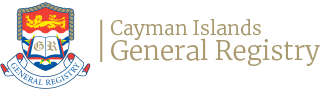Can the nature of business be changed?
The nature of business can be changed by resolution. The Registrar should be notified of such changes:
- Companies without a licensed CSP as registered office: Update in CBP when filing annual returns
- Companies with Licensed CSP as registered office: Update in CAP