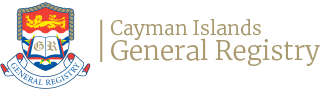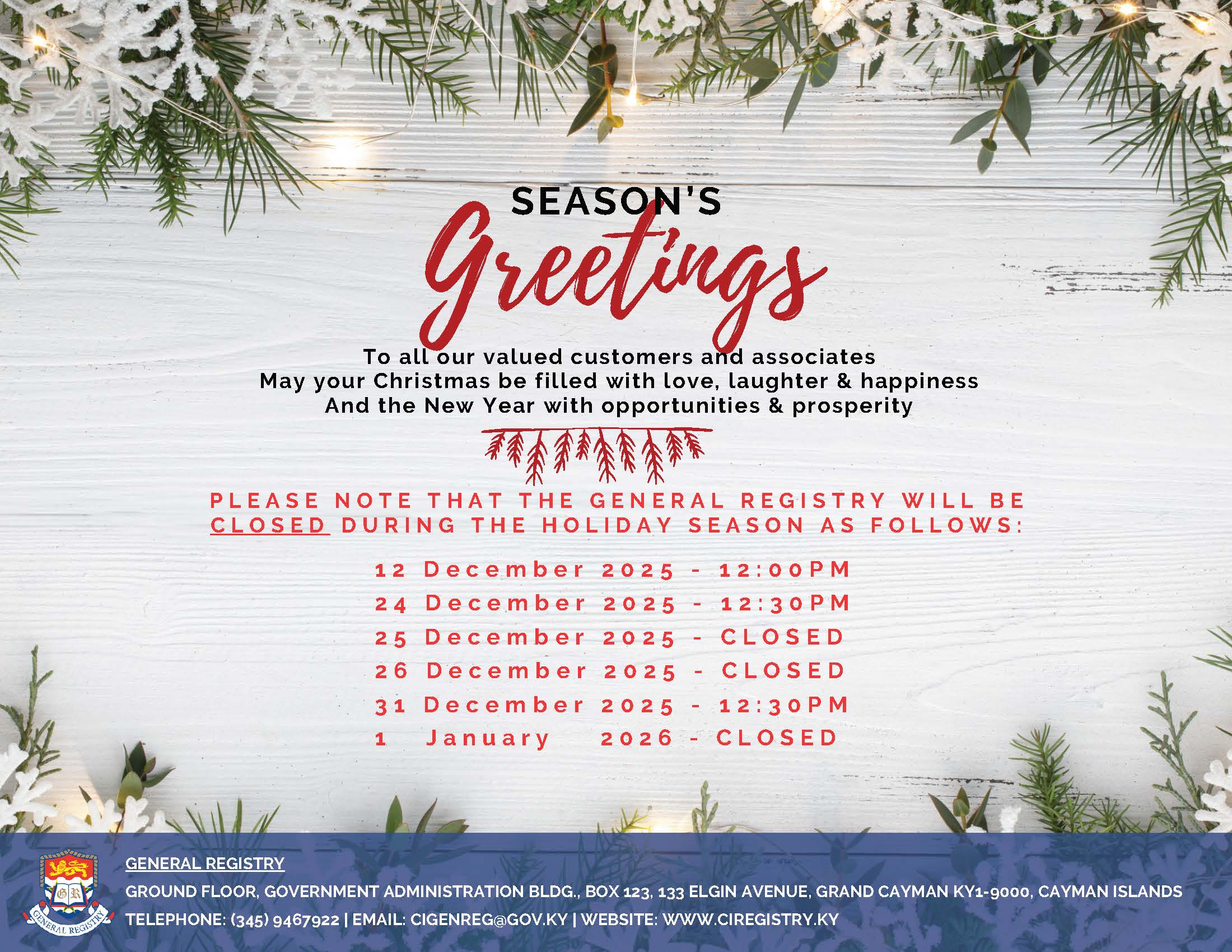Once your entity verification has been approved you may proceed to create a profile for each individual and/or corporate entity in “People and Business”:
- Ensure that IDs for each person or certificate of incorporation (or similar documents) for each corporate entity are scanned to your computer.
- When you log in it takes you straight to the “Dashboard”.
- Select “People and Business” (to the right).
- Then “Add Person” (if the Beneficial Owner is a person), OR “Add Business” (if it is a business).
- Populate all information fields (nothing is optional – even if that is stated).
- SAVE.